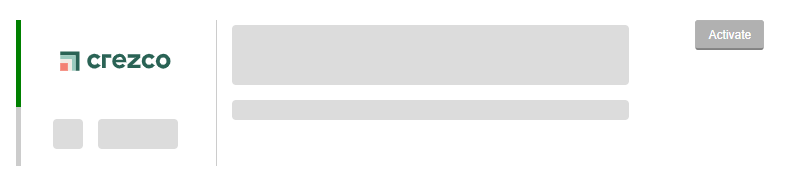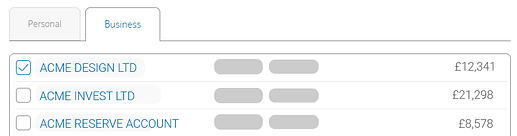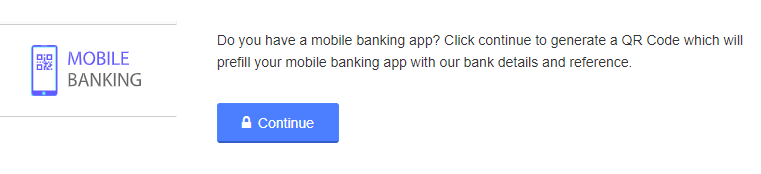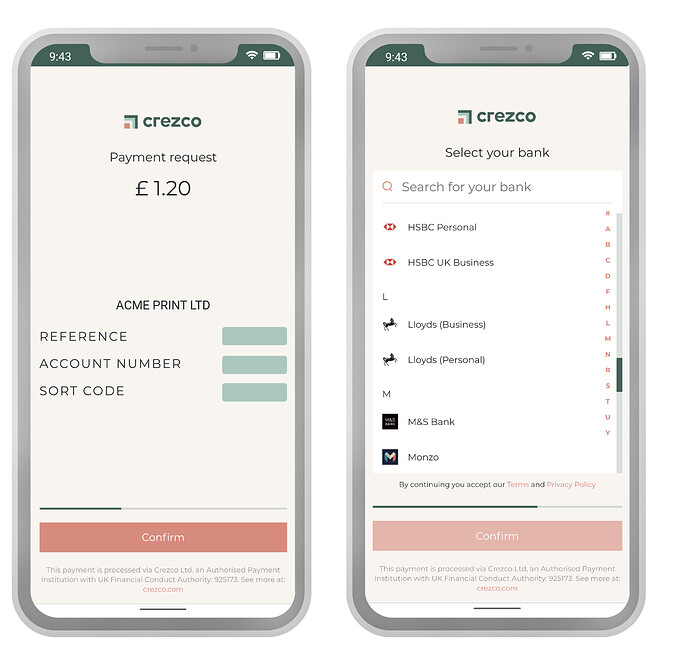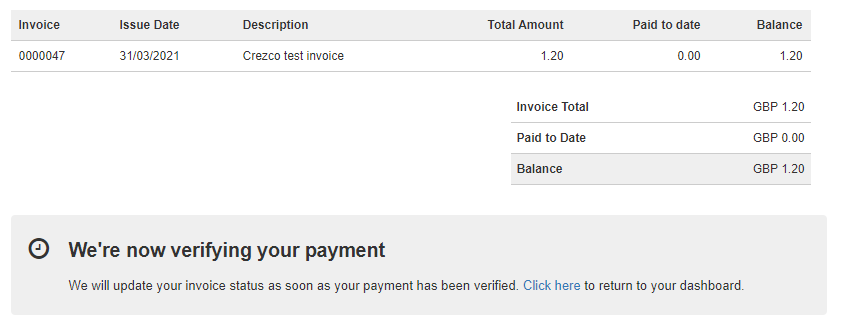Crezco Open Banking payments
Crezco provides Open Banking payment solutions for UK businesses. With Crezco you can receive direct bank payments from your customers at zero cost, without needing to go through a payment processor.
Crezco is built on the Open Banking framework and can automatically prepare new payments in your customer’s mobile banking app. Transactions are instantly authorised, free and the funds cleared to your account within minutes.
Getting Started
You can create a new Crezco merchant account or link an existing account from the “Payment Integrations” section in your QuickFile account (Account settings >> Manage payment options).
Just click the “Activate” button to be redirected to Crezco where you will be able to create your account.
Once you have registered with Crezco you will be prompted to link your bank account. This tells Crezco where you would like your customer’s invoice payments to be deposited.
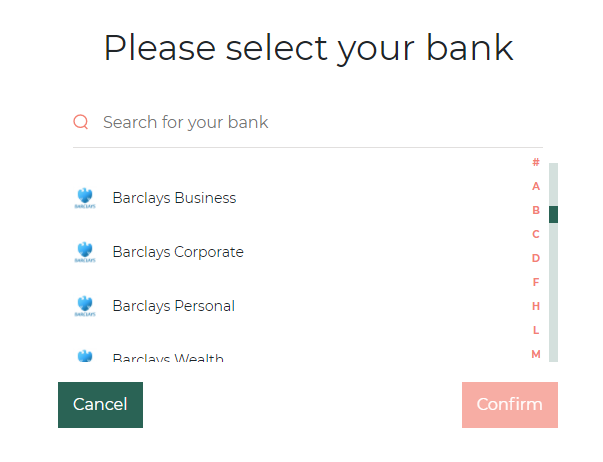
After selecting your bank you will be redirected to the bank’s Open Banking authorisation area where you can select the account to which your customer payments should be routed.
Once this has been confirmed you will be redirected back to QuickFile and the Crezco payment option will now be visible for your customers.
What your customer sees
Once you’ve linked Crezco to your QuickFile account a new “Mobile Banking” payment option will be visible on your invoice checkout screen.
On a desktop, when the client selects this payment method a QR code will be displayed. The client can then scan the QR code from their mobile device and tap the link which will redirect them to Crezco.
On a mobile device, however, the user will be redirected to Crezco to complete the process.
From here the customer will be presented with a summary of the payment and proceed to select their banking provider.
After the customer’s banking provider has been selected they will be redirected to their mobile banking app with the recipient’s bank details pre-completed. All the customer needs to do is confirm the payment and proceed.
The customer will then be redirected back to the QuickFile checkout where a payment verification message will be displayed.
Payment reconciliation
By default payments received using Crezco will be deposited to a Crezco holding account, any corresponding invoices will be automatically flagged as paid once any funds have been confirmed.
If you have set up an Open Banking feed on your current account, the payment will usually appear the next working day after the overnight feed has run. To complete the reconciliation all you need to do is tag that credit as a transfer to the Crezco holding account, thus netting off the entry created when the payment was authorised.
If you prefer to manually mark your invoices as paid, in your payment integration settings simply set the receiving account to “Do not deposit to bank”.
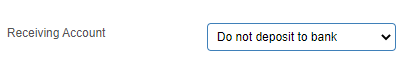
Disabling Crezco for specific customers
You may wish to disable this payment option for specific customers. You can do this from within your specific client settings area.
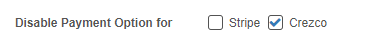
Other points to note
-
Crezco use the Open Banking standard to initiate new payments for your customers. Your account must support Open Banking and allow for 3rd party consents.
-
This payment option is suitable for GBP payments where your customer has an Open Banking supported bank account (most UK banks support Open Banking).
-
Unlike card payments, payments made through Crezco are direct to the bank and do not pass through an intermediary