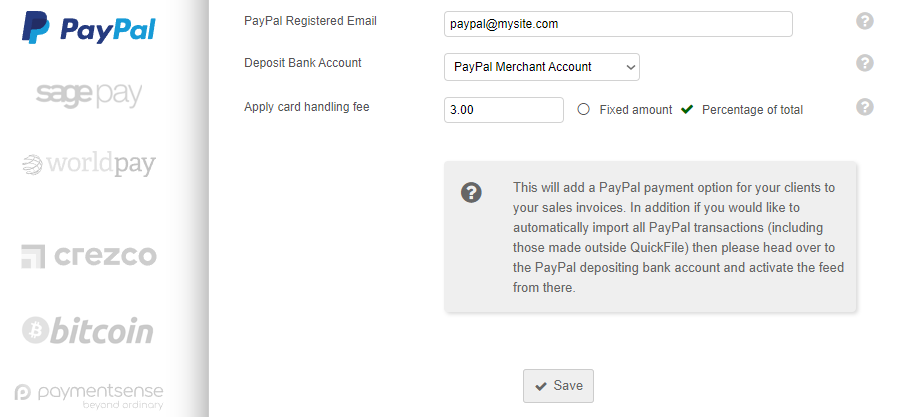Page Contents
Adding an automatic charge for card payments
Please Note: Under the Payment Services Directive (PSD2) Card handling fees will not be permitted from 13th January 2018. Although QuickFile support fixed and percentage based card handling fees, we would discourage the use of this feature going forward.
Introduction
You may already know that QuickFile can connect to a number of different payment providers such as PayPal, Worldpay, SagePay, etc. to allow single or multiple invoice payments to be collected on-line. Many such providers levy a fixed or percentage based charge for each payment collected.Configure card handling charges in QuickFile
If you want to pass on these additional charges you can now do so by setting a fixed monetary amount or a percentage within the payment management area Account Settings>>Manage payment options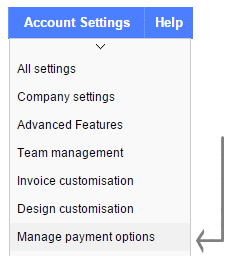
These additional charges will be levied on the total amount payable for either one or multiple invoices. The amount will be itemised separately in the footer and your customer will be prompted about the additional charge before going through to complete the payment.
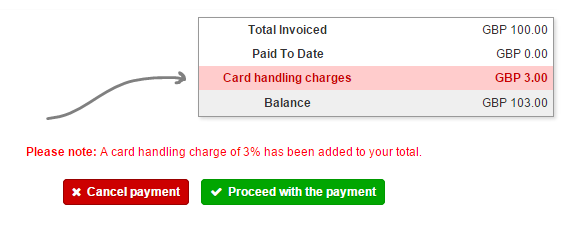
How additional card handling charges are processed on QuickFile
When a card handling charge is added to a payment the additional amount will be allocated as a client credit once it has been accepted. This means that if you have a £100 invoice with a 3% handling charge, the original invoice will be fully paid down and the £3 handling charge will be deposited as a credit on the client’s account.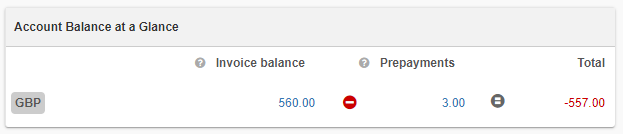
How you account for the additional handling charge is up to you, you can either modify the invoice and then pay the difference from account or you can bulk attribute them to a separate invoice later.