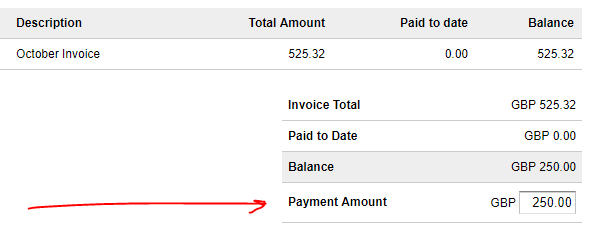Allowing clients to make partial payments on invoices
In some industries it is common place to allow clients to make staged or partial payments against their invoices. This is particularly useful for collecting deposits, or in the construction industry where perhaps a client will need to cover material costs initially then labour at a later date.
How to enable partial payments
By default whenever a client goes to pay an invoice the full balance of that invoice will be requested. To allow the client to override this amount you must first enable partial payments on your account. You will find this option in Account Settings >> Advanced Features.
Here you will see an option “Support Partial Client Payments”. You can toggle this to “ON” and then save the form.
![]()
What will the client see?
When partial payments have been enabled your client will see a text box on the online payment options screen that is pre-populated with the invoice balance. This can then be overridden to a different amount by the client before proceeding to the payment gateway.
It is important to note that the partial payment option will not be shown in all circumstances. In order for this option to appear it will depend on the following.
- The option is switched on at the account level (see above)
- Only a single invoice is being paid. We do not support partial payments across multiple invoices.
- There are no card surcharges on any of your configured payment options.
When a partial payment has been authorised the invoice will be updated accordingly and will remain on your debtor control account until it has been fully settled.
Don’t forget you can setup and configure all your payment options in “Account Settings” >> “Manage Payment Options”. You can also disable specific payment methods for specific clients within the client detail screen.