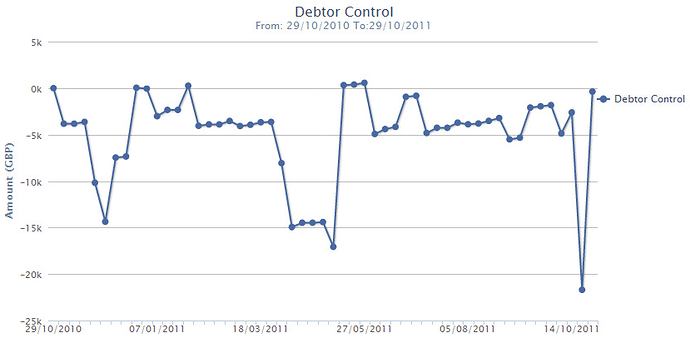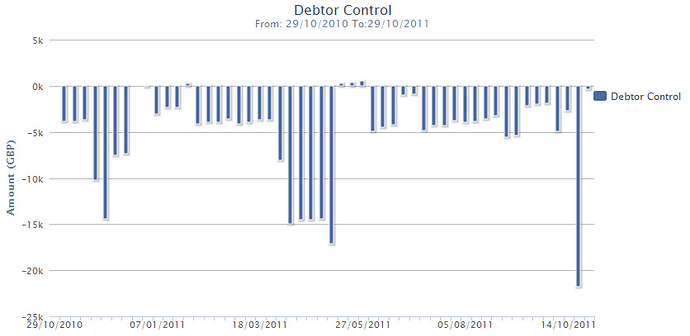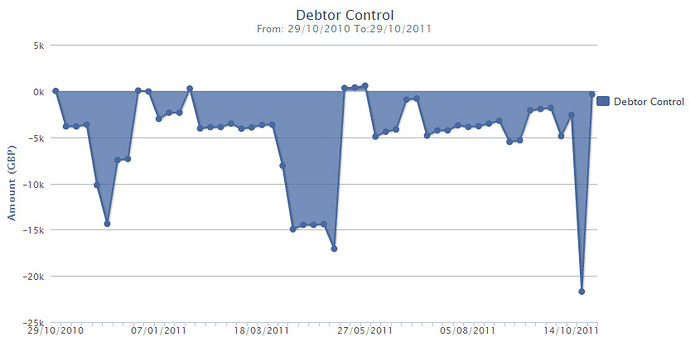Build a custom report
QuickFile make it easy to build your own customised reports. You can display your data in a variety of formats including line charts, bar charts and as a downloadable CSV file. Custom reports give you the freedom to display any information you like by referencing data in your nominal ledger, the backbone of your accounting system.
Getting Started
To start building your first report you will need to navigate to the custom report area. On the horizontal menu click Reports followed by Show all reports.
Here you will see an option Build your own custom report.
Click the blue button Create.
First you will need to enter a name for the report and you can also enter a brief description.
Each report can have one or more series of data. A series is like a line of data on the graph and can represent a particular nominal account or a series of accounts.
When a new series is entered we will need a formula to pull out the right data. Your formula will reference a given nominal account by it’s unique account number. For example 4000 is the general sales account, entering “4000” into the formula box will simply display the transactions occurring on this account. You could also enter “4000:4010” this would display the total of all accounts between 4000 and 4010.
You will find a handy look-up tool to identify the correct nominal account number. Simply type the name of the account in the box and a list of matching accounts will instantly appear.
Here are a few more examples to get you started:
4000 + 4001 + 4009
Will show the sum of accounts 4000, 4001 and 4009
(4000:4010) - (5000:5999)
This will show the sum of the range 4000 to 4010 minus the sum of 5000 to 5999.
5000 * -1
This will flip the number around, e.g. -20,000 becomes 20,000.
Once you have entered the series of information you would like the report to display then you are ready to save and preview.
We can now see our report displayed as a line chart. From here we can easily change the time period, the level of detail (e.g. days, weeks, months) and the preferred graph format.
That’s all there is too it! The custom reports tool gives you the freedom to quickly visualise a wealth of information within your accounts. You can build as many reports as you like and provide a quick access to your favourite reports from your dashboard.