CIS - Contractors
Introduction
This guide explains how to enter your transactions into QuickFile if you’re a CIS Contractor.
If you receive invoices from your subcontractors with CIS then you will only be expected to pay the NET amount, minus the CIS deductions to the subcontractor, the remainder will be paid to HMRC.
1. Create a bank account
Think of this as a virtual bank account where you can track any CIS deductions on the invoices you receive.
In the bank management section click the green button at the top of the page “Create Bank Account”.
Now complete the form as follows, no need to provide an account number or sort code.
2. Enter the subcontractor's invoice
Let’s assume your subcontractor has issued an invoice for £500 and the subcontractor will be paid £400 with the remaining £100 paid to HMRC.
Enter the purchase invoice as normal.
3. Paying the invoice
Assuming the invoice has been paid you will see on the purchase invoice preview screen a button to “Log a Payment”. Click this button to lodge a payment and pay the full amount to the CIS Deductions account we created in step 1.
When the £400 payment appears on your current account, tag this as a bank transfer to the CIS Deductions account. The CIS Deductions account should look something like this.
This will leave your CIS Deductions account £100 in the red, which will then show up on your balance sheet as a liability until the tax is paid to HMRC.
4. Paying the tax to HMRC
Now later when you pay the tax to HMRC you will see £100 leaving your current account. You can tag this as a tax payment to HMRC then select the option “PAYE liability”.

5. Netting off
All that’s left to do now is to clear off the £100 debit on your CIS Deductions account.
Enter a £100 credit to the CIS Deductions account and tag this as a Tax refund, selecting the option “PAYE liability”.
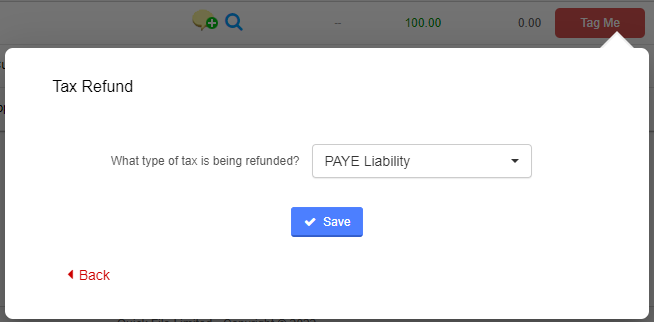
Conclusion
Obviously this is a much simplified explanation of CIS using a single invoice. The same idea applies for multiple invoices too. The purpose of the CIS Deduction virtual bank account is to simply track your liability to HMRC.
Find out more about CIS here:
HMRC Guide: What you must do as a Construction Industry Scheme (CIS) contractor




