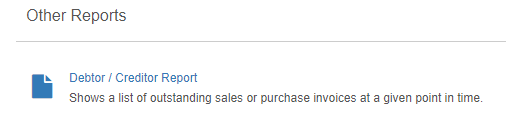Debtor / Creditor Report
You can find the Debtor / Creditor Report under Reports >> All reports >> Other Tab.
The Debtor / Creditor Report shows a list of outstanding sales or purchase invoices at a given point in time. The report is particularly useful when completing the year-end procedure as it provides an immediate snapshot of the debtor and creditor position at the transition between accounting years.
The report enables you to drill-down on invoices and also see their current status today. For invoices that were partially paid on the query date, a balance is provided showing what was outstanding at the time.
Prepayments
Client and Supplier Prepayments also affect the debtor and creditor position respectively. In this report you will be able to see the prepayments balance and a full breakdown in the CSV exported file.
Opening Balances and Journals
Finally any opening balances and journalled amounts on the debtor and creditor control accounts will be listed in the footer section.