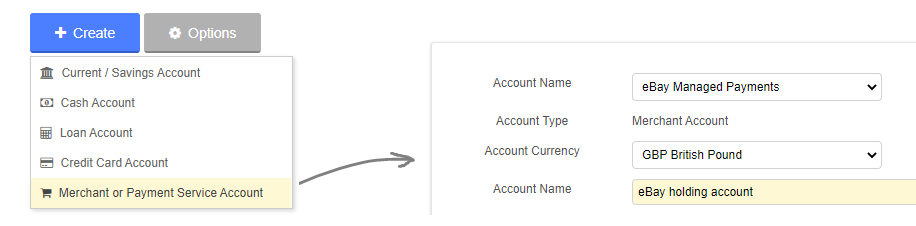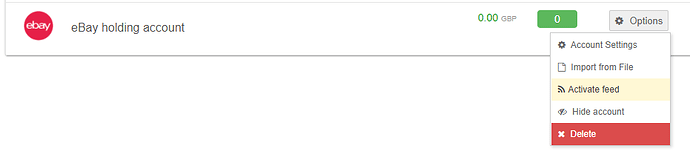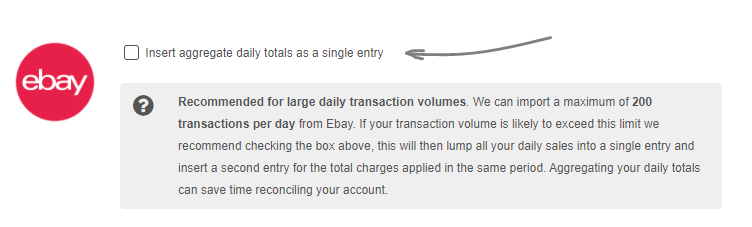Ebay managed payments feed
Introduction
eBay is a popular online auction site for buying and selling a large range of new and used products. Merchants often list their items for sale on the eBay marketplace to extend their reach and develop a unique sales channel.
Traditionally eBay merchants would use PayPal if they wanted to offer a card-based payment option to their customers. More recently eBay has been developing their own native “Managed Payments” service for card payments. Merchants on the eBay platform are being gradually migrated to this new payment service.
Here at QuickFile, we are committed to offering as many data feeds as we can to help you automate your accounting. You can now connect your eBay managed payment feed to QuickFile for automatic transaction syncing and reconciliation.
Getting Started
Please note: you will need a bank feed subscription to activate the eBay managed payments data feed. You can enable this service in Help >> Additional services >> Subscriptions.
Before you can link your account to eBay you will first need to create an eBay merchant account in the banking section. This is a virtual bank account that will store all your eBay transactions.
Once you’ve created your eBay holding account you can activate the feed in the corresponding “Options” menu on the main list of accounts.
You will then see an option to “Connect” upon which you will be redirected to eBay to log into your account. Once you’ve approved the connection you will be redirected back to QuickFile. Now once every night we will connect to eBay to retrieve all your transactions from the day previous.
Individual vs aggregate transactions
By default, we’ll import each individual transaction returned on the feed providing that the total number in any 24 hour period does not exceed 200 entries. If we detect 200 or more entries in a single day the entire batch will be skipped.
If you routinely process more than 200 sales in a 24 period, we would instead recommend you enable the option to “Insert aggregate daily totals”. This will sum all the transactions for that period and enter a single transaction to the bank, this can then be tagged as a bulk invoice. A corresponding debit entry will also be inserted that will sum up the transaction fees for the same period.
This approach will allow you to more efficiently manage the reconciliation of your accounts without creating 1000s of client and sales records and thus adding a lot of noise to your accounting records.
Key points
-
The feed will commence from the moment you link your account to eBay. Historic entries predating this will not be imported.
-
A maximum of 200 entries can be imported per day using this feed.
-
An aggregate entry can be created for those cases where + daily 200 entries are expected.
-
You can revoke permissions for this feed from your eBay dashboard or from your QuickFile bank feed settings.
-
At this time only GBP sales will be imported.