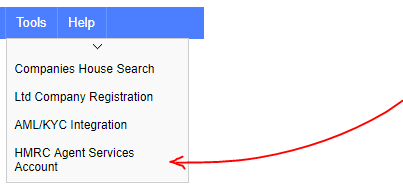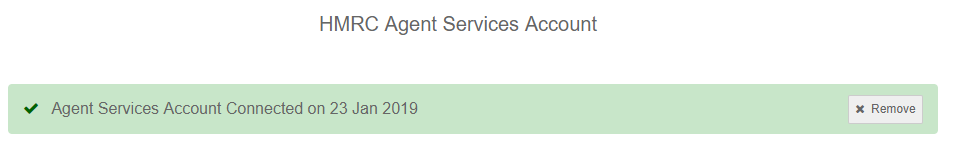HMRC Agent Services Account Integration
What are Agent Services Accounts?
An Agent Services Account (ASA) allows you to communicate directly with HMRC using a range of new Making Tax Digital (MTD) services. You can use an Agent Services Account to act on behalf of your clients to submit VAT Returns and view VAT filing obligations, payments and liabilities.
HMRC Guide: Get an Agent Services Account
How do Agent Services Accounts work in QuickFile?
If you are managing multiple profiles using QuickFile Affinity you will be able to link your Agent Services Account from your Affinity account and access those credentials across all your managed profiles within Affinity.
- To get started first log into your Affinity account and select “Tools” >> “HMRC Agent Services Account”
-
On the HMRC Connect screen click the button “Connect your Agent Services Account”.
-
You will now be redirected to the HMRC authorisation screen to input your Agent Services Account credentials. Once completed you will be returned back to the HMRC Connect screen in Affinity where you will see your linked account.
- Once connected your Agent Service Account credentials will be available to use across all your managed Affinity profiles. You will need to create an Agent Filing Link for each of the profiles that you’d like to file for, this can be done in the business profile page. The Agent Filing Link informs QuickFile that your Agent Services Account can be used for that specific profile to file either VAT or Self Assessment information.
Agent Filing Links
An Agent Filing Link can be configured in any of your business profile pages. This is a way to inform QuickFile that your Agent Services Account can be used to access reports and file information for that specific business.
An Agent Filing Link can be configured for either VAT or Self-Assessment filing.
Revoking Access
You can revoke access to your Agent Services Account at any time either from within your HMRC account or from the Affinity HMRC Connect screen. This will instantly revoke access across all managed profiles.