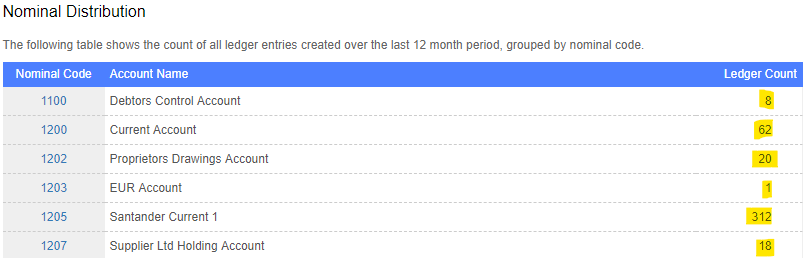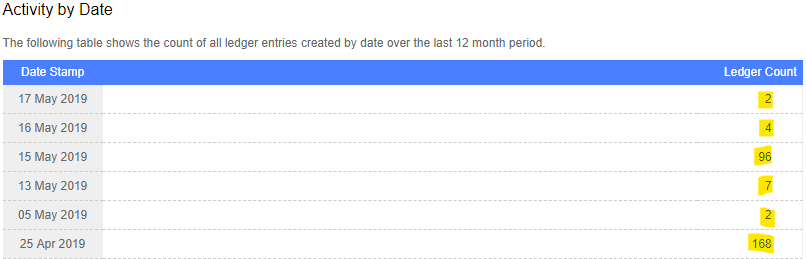How to determine what items make up your ledger count
How can I check the size of my account?
Accounts in QuickFile are graded from Extra Small (XS) to Extra Large (XL). You can find out the size of your account in the Company Settings area, along with the various sizes and thresholds (please see here for more details).
What are ledger items and how are they created?
The ledger items form the backbone of your accounting records, they are identifiable from your Chart of Accounts report and are typically created from things like invoices, purchases, journals, bank entries etc. Any one of these items can create multiple ledger entries often posted in balancing pairs to two different nominal ledgers.
How can I determine what items make up your ledger count?
Once you have the ledger count you may be interested to know what items are contributing to this total. For this purpose, refer to the Usage Report
Go to the Account Settings menu and select Company Settings

And then select the magnify glass next to the count, which will bring up the usage report.

The usage report will show a breakdown of ledger entries against a nominal code, as well as by date.