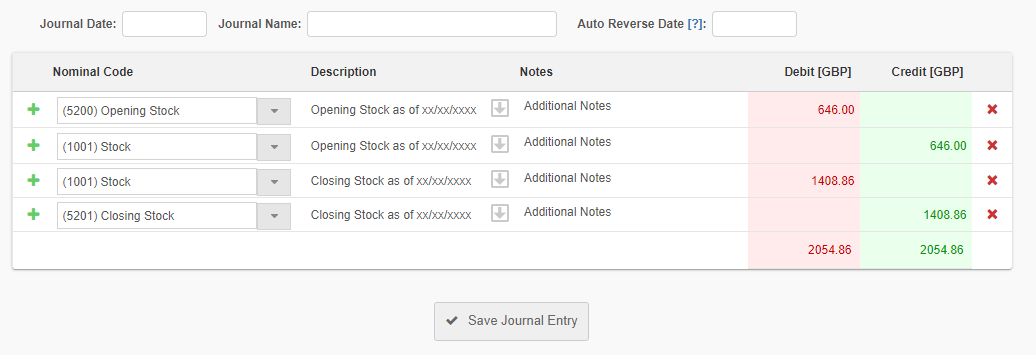Journalling opening and closing stock totals
Closing stock is often adjusted by completing a stock take on a periodic (often annual) basis, you then need to journal the opening and closing stock figures into your accounts.
You can access the journal system by clicking the menu option ‘Reports’ followed by ‘Journals’ and ‘New Journal Entry’.
Here is an example of a completed journal for opening and closing stock:
Please note, if you are transitioning from another accounting system to QuickFile, the figure for your opening stock needs to be entered. This can be done when you setup your opening balances on QuickFile. Your stock value can usually be obtained by downloading a trial balance from your previous software.