Miscellaneous bank tagging
Introduction
When you’re tagging bank transactions you may come across the option “Something else not on the list”.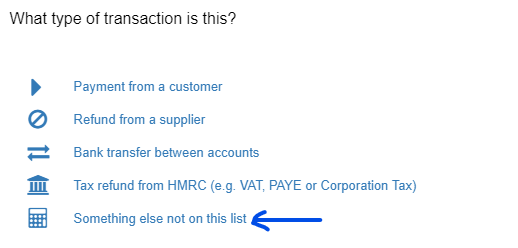
What this option allows you to do is post the bank transaction directly to a nominal ledger of your choice. What it will not do however is create an invoice, therefore this option should only be used if you don’t want to retain an invoice record in QuickFile and you do not intend to file a VAT Return using the native VAT reporting tools in QuickFile.
Invoice records are important in QuickFile as they add context to your accounts. They allow you to link your payments or income to a supplier or client, account for VAT, and attach documents such as receipt scans. We advise users when tagging to avoid posting everything directly to nominal accounts, instead use the option “Payment from a customer” or “Payment to a supplier”.
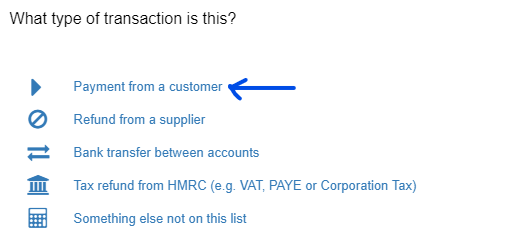
or
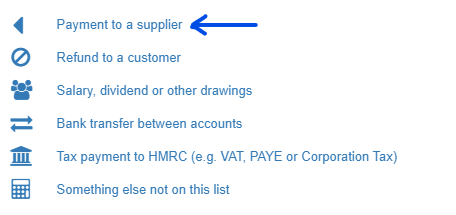
Splitting a bank entry over multiple nominal codes
Users who are subscribed to Affinity or have a Power User Subscription will have the added capability to split their bank entries over multiple nominal codes. This is the equivalent of creating a complex journal directly from the bank tagging screen.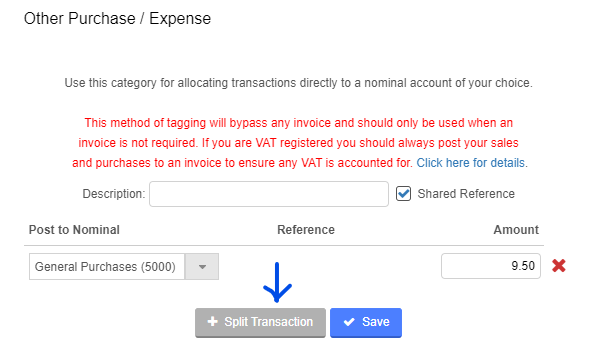
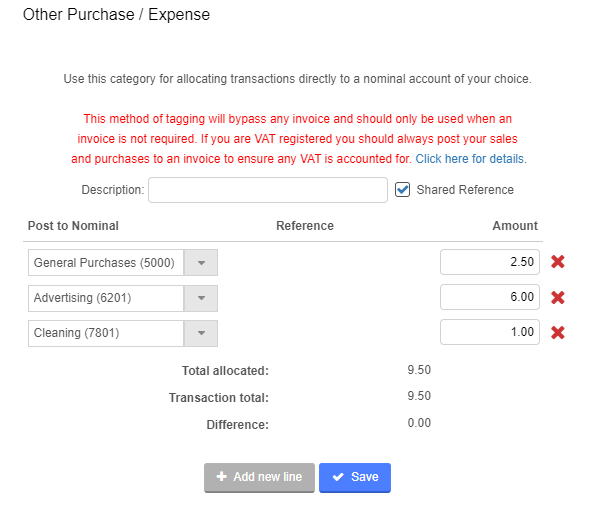
Using this method you can add up to 10 lines. When your entries are saved a journal will be created, this can be accessed directly from the bank and modified, or deleted as required.
