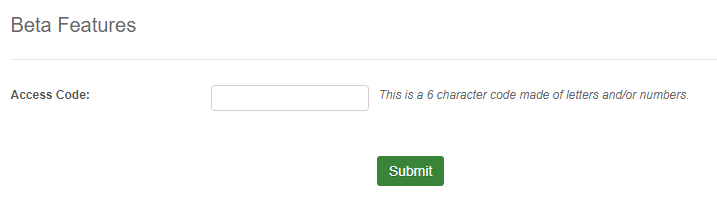Requesting Access to a Beta Feature
Occassionally when we are developing a new feature we prefer to intially test the feature with a small group of users. This helps us to quickly identify and fix any issues before we release to a wider audience.
When we open up new features for Beta access we will usually post about it here on our community forum. We’ll include a 6 character code you can then use to request access.
You will find the Beta Feature access request form by going into the top “Help” menu, followed by “Additional Services”. You will then see an option called “QuickFile Beta Features”. From here you can input the 6 character code.
You can also find this screen from the left hand quick search menu:
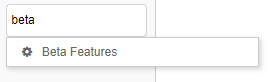
Once you complete the form it will usually be reviewed in 1 working day. We will send a reply to you confirming your access and where applicable include further instructions on accessing and using the new feature.