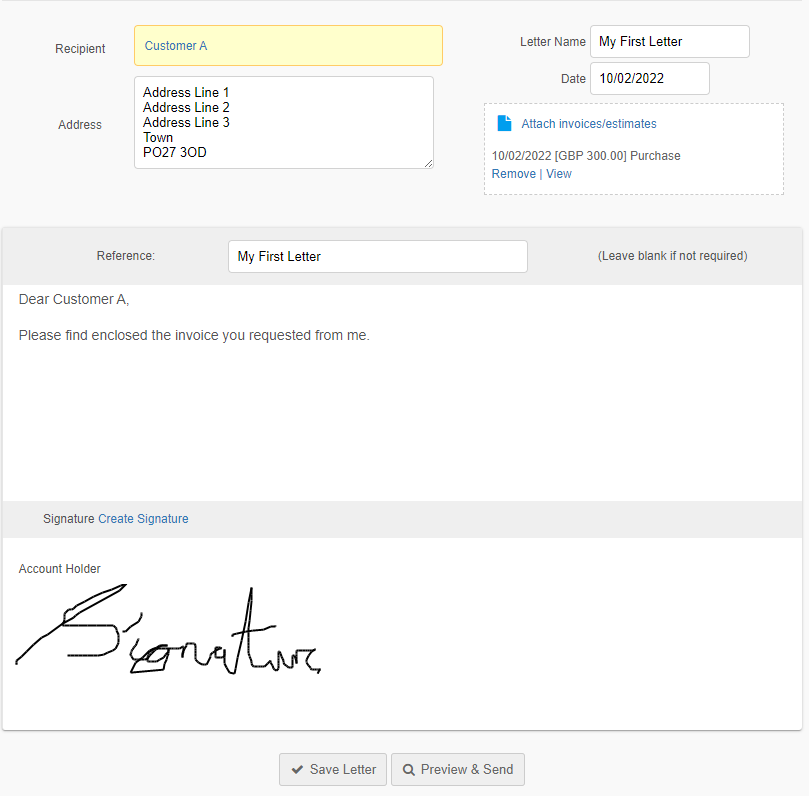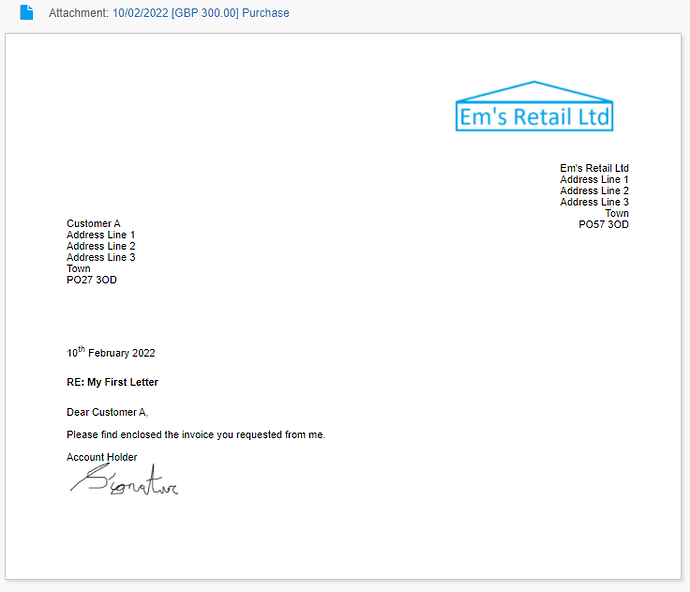Sending letters in QuickFile
With QuickFile you can easily send letters to your clients and suppliers using our integrated letter writing tools. Your letters will be fully branded and can be further customised to include contact information, page footers attachments, and even a digital signature.
You can start writing a new letter from your client or supplier detail page. Simply click the ‘Create’ button followed by the ‘Letter’ menu option.
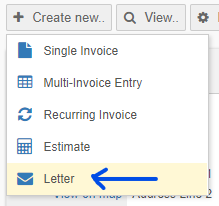
You will see a form where you can enter the recipient name, address, a reference for your letter, the main body and a signature.
If you are sending a letter to a client you will also be able to attach invoices and estimates saved on the account.
Once you have finished drafting your letter you will be able to preview the final draft and access a PDF version of the letter ready to be printed.
QuickFile work in partnership with UK Mail to allow users to have their letters and invoices printed and dispatched at the click of a button. A small charge will be made to use this feature and will be levied against a prepaid balance.
You can customise your letters further by clicking on the ‘Letter Settings’ link in the left hand menu. Here you will find options to change the font style and size and input additional contact information below the address and withing the page footer region.