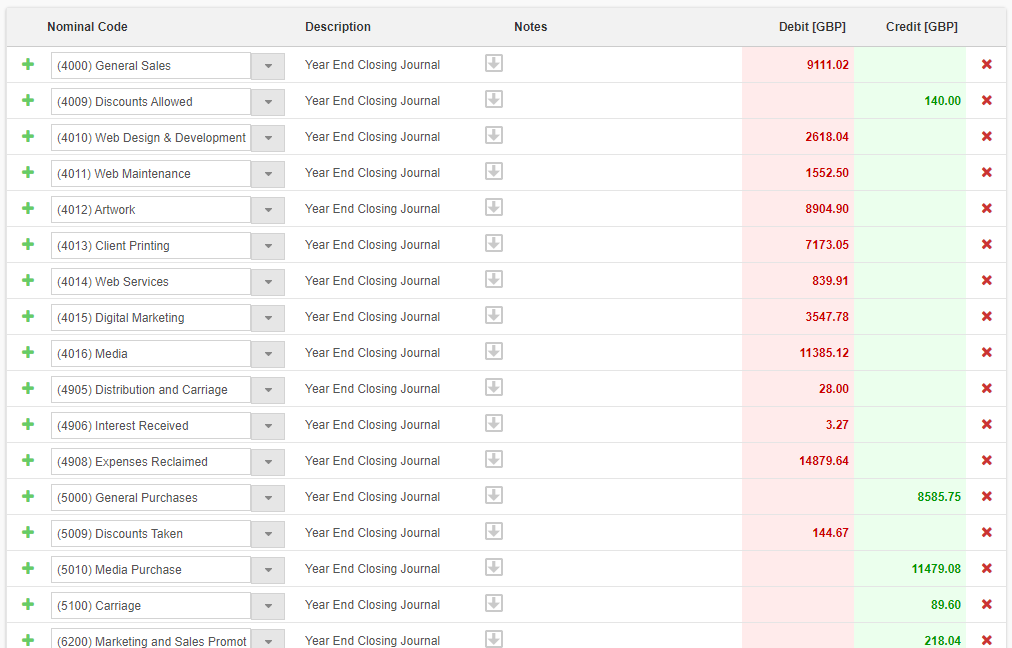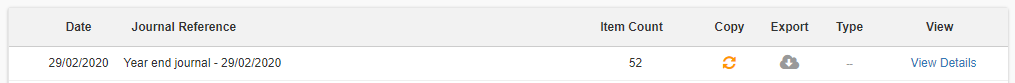Simplified year-end tool
Need help filing your year-end accounts with Companies House and HMRC?
Get live quotations for completing your year end formalities with our new Price Comparison Service. The Price Comparison service enables you to compare quotes from many accountants based on price, turnaround time, ratings and reviews.
Introduction
When you reach the end of your financial year, there is a procedure that needs to be completed. This procedure “Transfers” all balances from the profit and loss for the year that’s ending into a separate area of your accounts in the balance sheet. Whilst you can do this manually through the journal system, it’s an arduous process, therefore we have developed a simplified year-end tool to assist with this process and automatically calculate the balances.
Please Note: This tool does not provide you with a finished set of financial accounts and we would recommend you seek professional advice from an accountant to facilitate this process.
This feature takes care of most of your financial year end accounting, including: “Transferring” The balances for the current financial year from your profit and loss accounts to the Retained Earnings account so they are ready to accept transactions for the new financial year.
The balances of your balance sheet accounts are carried forward into the new financial year to give you an accurate picture of your ongoing financial position. Any future dated transactions are transferred to the relevant monthly field on each nominal account record. On completion the previous financial period will be locked from editing.
Accessing the year-end tool
The year-end tool can be accessed from the Account Settings area. Select Account Settings from your top menu, and click on All Settings. This will reveal a full list of options. The ‘Year End Process’ will appear near the bottom of the first list:
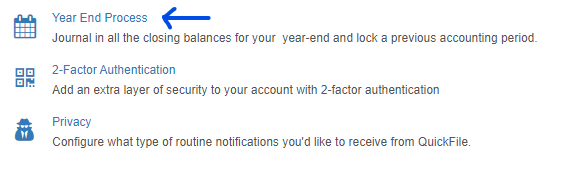
When you access this option, you will notice that the screen resembles that of the journalling tool with some additions for automatically calculating the figures.
Selecting an accounting period.
You will initially see a drop-down list with the accounting periods for which you are able to close, you will need to check:
- that the “Year End” date correlates with your actual accounting dates
- extends back to the first year you would need to close i.e. if your year end is 31/03/2014 and you would like to close the year ending 31/03/2010, you may need to change the year-end date
If you do need to change the year-end date this can be done in your Company Settings area. Click the main Account Settings >> Company Settings.
How does it work?
Once you have completed the above checks and selected the accounting period to year end from the “Year End” drop-down, click “Update”:
QuickFile will now run the “Year End Process” creating a set of Journal entries, shown on screen, that “Transfers” The balances for the financial year selected, from your profit and loss accounts to the “Retained Earnings and Undistributed Reserves” Account on the balance sheet, essentially resetting your profit and loss balances.
Once you have checked the above “Year End Journals” click “Save Journal Entry” to commit the journals and lock the period.
Reviewing, modifying or deleting Year-End journals
You can obtain a list of recent journals, including the year-end journals, from the main journal management screen. From the main menu select “Reports” then “Journals”.
From here you can click to view, modify or delete previously entered journals, including year-end journals.
Please note: Modifying or deleting year-end journals will not automatically unlock the period in question and this should be done separately using the account lock tool accessible in the main account settings area.
Reports
The year-end Procedure does not affect the previous years reports, therefore if you run a report for a period that has been year ended, your profit and loss report figures will not be affected, and everything should appear correct to your actual year end.
Getting additional help
If you are struggling with your year end then we’d be happy to assist you. We have a complete year-end service for Limited Companies delivered through our accounting partners. You can access this service directly from your dashboard, or in the help menu under additional services.