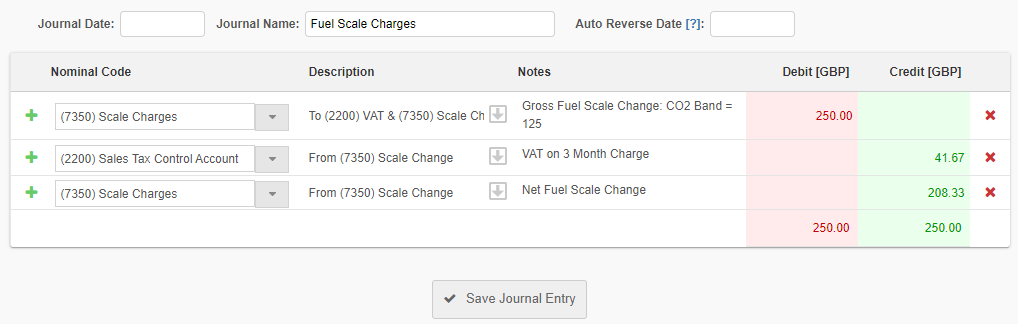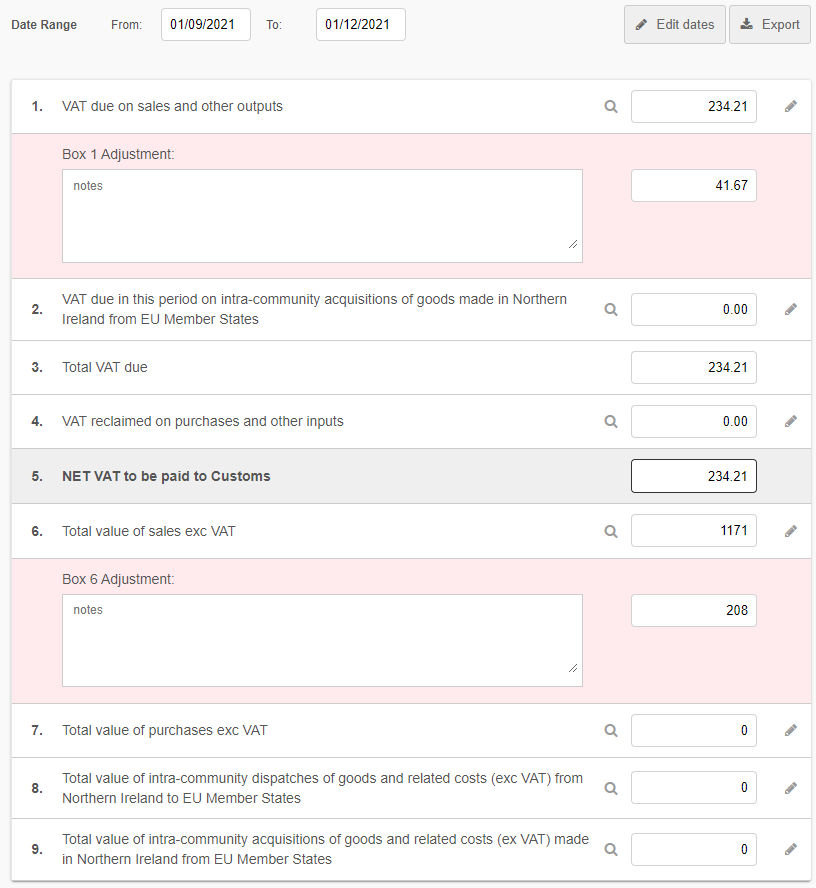VAT Fuel Scale Charges
When a business reclaims VAT on road fuel, it will be required to account for VAT when the vehicle is in private use.
The VAT Fuel Scale Charge is intended to simplify accounting for VAT on the private use of fuel by motorists, a business can choose to apply the VAT fuel scale charge. This adds back a fixed amount, per VAT period, to account for the private consumption of fuel.
The scale charge is calculated according to a car’s CO2 emissions and the fixed charge is added to output VAT, on the VAT return.
To account for the VAT Fuel Scale charge in QuickFile you will need to follow these steps:
- Obtain the quarterly Value Added Tax (VAT) 13 Fuel scale charges from HMRC, this is based on your vehicles CO2 emissions:
Work out your VAT fuel scale charge
Fuel Scale Charge Journal:
- Post the following journal, the journal system can be located in the main horizontal menu under Reports >> Journals >> New Journal Entry:
DEBIT: (7350) Scale charges - Enter Gross Fuel scale charges.
CREDIT: (2200) VAT - Enter VAT Amount.
CREDIT: (7350) Scale charges - Net Fuel scale charges.
Finally, click ‘Save’ to save the journal.
See the example below:
VAT Adjustment:
- Enter the adjustments on the VAT return, if using QF go to Reports >> VAT Return >> Enter Settings (if not already completed) >> Create New Return:
Box 1: click the red adjustment arrow pointing down and enter the VAT element of the scale charge (second item on the journal).
Box 6: once again click the red adjustment arrow and enter the net amount of the scale charge (third item on the journal).
See the example below: