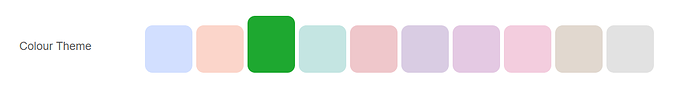White labelling

You can access the white labelling tools directly from your Affinity dashboard by selecting the appropriate item in the left hand or horizontal menu. On the main screen you will see a choice of 10 colour themes and a box where you can upload your company logo from your computer.
When you modify the theme or add a company logo you will be able to log straight into any of your managed profiles to see the result.
Please note: If you have two windows open while editing the design you will always need to log out of the profile from which you are previewing the changes whenever the theme or logo is modified. Both these settings are defined at the point of login.