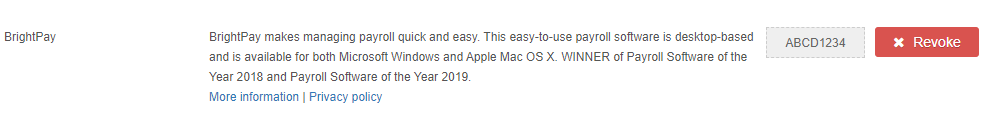BrightPay Payroll - Setup
BrightPay is an award winning payroll solution that makes managing payroll quick and easy. The desktop-based payroll software is available for both Microsoft Windows and Apple Mac OS X and can be installed on up to 10 PCs.
Getting Started
BrightPay are featured in the QuickFile Marketplace. If you’re using BrightPay to manage your payroll then you can generate a new token in the Marketplace area within your QuickFile account.
Help >> Additional services >> Marketplace
All you need to do is click the “Connect” button alongside the BrightPay app description. A token will then be generated, this token can be entered into your BrightPay software to allow BrightPay to communicate with your QuickFile account.
At any point you can revoke access to QuickFile by clicking the corresponding “Revoke” button next to the BrightPay listing.
How does it work?
BrightPay is a payroll software that makes it quick and easy to manage your payroll. BrightPay will take care of the following routine tasks.
- Add and amend employee profiles
- Create a pay run and generate the corresponding employee payslips and liabilities
- Handles all aspects of auto enrolment
- Electronically file your Real Time Information (RTI) submissions to HMRC
- Backup your data to the cloud
- Provide a self service online dashboard where your employees can download their payslips
By linking BrightPay to QuickFile, every time you run the payroll a set of journals will be posted into your QuickFile account. This keeps your accounts in balance and ensures that the correct liabilities are reported on your balance sheet.
Once you have generated your token in the QuickFile App Marketplace you can input that token into your BrightPay software. You can find a more detailed guide on this process below.