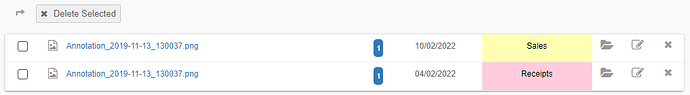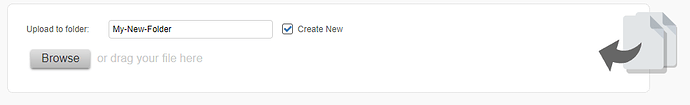The Document Management Area
Introduction
The Document Management area is a place where you can store all your scanned receipts, letters, bank statements and any other business related documents that you’d like to keep together in one place.You can categorise your documents into different folders making it easy to locate them when you need to access them in the future. Every QuickFile account comes preloaded with a set of default folders, you can however add your own custom folders as you go.
You can easily drill down on a collection of documents by clicking the corresponding coloured label. You can also move documents from one folder to another by clicking the small white arrow.
You can access the document manager from your dashboard menu (Left hand side). Simply type “document manager” in the quick search box.
Custom Folders
We've populated your list with some common folder names, but you may need additional folders for files that may be unique to your business. In December 2016 we introduced custom folders to the Document Manager.You can create a new folder in one of 3 ways:
- From the document manager when uploading a file
- When you move an existing file
- From the Receipt Hub
When you upload a file within the document manager area, you can select a folder to add it to, or create a new one by simply typing the name. This will also search for existing folders at the same time:
The same search and add options are available when you move a file within the document area.
Note: Any custom folders will be saved with dashes rather than spaces
Receipt Hub
The Receipt Hub is an extension of the Document Management system specifically designed for storing and parsing your receipts. You can email, Dropbox or use a phone camera app to send receipts to the Hub.